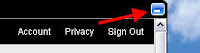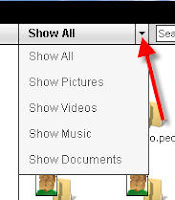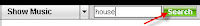OBSESSION, PASSION, DETERMINATION, OPTIMISM, HUMILITY, CONFIDENCE, RESILIENCE, and LOYALTY. To some, these words are titles for motivation posters or names of smelly perfumes. To us at FanBox, these words represent the characteristics and qualities that make up our team members. If you possess these qualities as well as have a “winner’s mentality” (hate to lose and loathe quitting), then please check out the career opportunities we have for you at http://corp.fanbox.com/.
OBSESSION, PASSION, DETERMINATION, OPTIMISM, HUMILITY, CONFIDENCE, RESILIENCE, and LOYALTY. To some, these words are titles for motivation posters or names of smelly perfumes. To us at FanBox, these words represent the characteristics and qualities that make up our team members. If you possess these qualities as well as have a “winner’s mentality” (hate to lose and loathe quitting), then please check out the career opportunities we have for you at http://corp.fanbox.com/.Attention Programmers - If you know that you can code awesome web applications and dare to be technically challenged, then you’re wasting your life away if you don’t check out our software engineer positions we have available in beautiful and sunny San Diego, California. If you so dare to start the interview process, you’ll need to prove that you can code like a superstar. You’ll undergo numerous technical tests (written and oral) before we will consider bringing you to San Diego for final interviews. Up for the challenge?
Tim





 Well, it’s been a long journey, but finally! FanBox is here, and we couldn’t be more excited to show you everything we’ve been working on. We guarantee that there’s something for everyone, and I know YOU will find what you’re looking for!
Well, it’s been a long journey, but finally! FanBox is here, and we couldn’t be more excited to show you everything we’ve been working on. We guarantee that there’s something for everyone, and I know YOU will find what you’re looking for! You asked for it, we delivered! Who's Online is up and running on FanBox. Meet and chat with other FanBox users from around the world. Here are a few key features I'd like to highlight:
You asked for it, we delivered! Who's Online is up and running on FanBox. Meet and chat with other FanBox users from around the world. Here are a few key features I'd like to highlight:

 The FanBox Desktop is an interactive and inventive product that offers a wide array of features. With so many actions to choose from, it is easy to get absorbed in only one aspect of the website, without ever realizing what other products are at your fingertips.
The FanBox Desktop is an interactive and inventive product that offers a wide array of features. With so many actions to choose from, it is easy to get absorbed in only one aspect of the website, without ever realizing what other products are at your fingertips.