 The FanBox Desktop is an interactive and inventive product that offers a wide array of features. With so many actions to choose from, it is easy to get absorbed in only one aspect of the website, without ever realizing what other products are at your fingertips.
The FanBox Desktop is an interactive and inventive product that offers a wide array of features. With so many actions to choose from, it is easy to get absorbed in only one aspect of the website, without ever realizing what other products are at your fingertips.One of the most exciting and innovative features of the mobile desktop is the Community Files icon. Members who upload files from their personal computers can choose to share content they have created with the rest of the FanBox community. This way everyone is able to enjoy member-generated documents, music, and photos! If you have not searched through the Community Files, I highly recommend it. You will be surprised how much original content is being shared in our community!
To access and browse through the Community Files, just follow these easy steps.
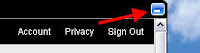
1. Minimize your Public Profile so you can see the entire mobile desktop

2. Double click on the Community Files icon
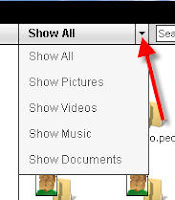
3. Choose what document type you would like to browse by
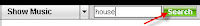
4. Type in any words you would like to search by

5. Double click on the file to view it
6. Click OK to acknowledge that this file will be copied to your FanBox Files.



No comments:
Post a Comment